Hello,
I sent an email yesterday because the import of demo data for “Single Campaign” did not work with a fresh Wordpress installation and a freshly installed Campoal Theme.
In the meantime I found out that missing PHP XML extensions on the virtual machine (test environment) were the reason.
Two questions:
1)
I would like to know what I have to enter at Appearance -> Demo -> Import at
Choose a JSON file for Redux import -> Enter the Redux option name?
2)
As already explained in one of the previous articles, the font colors in the home and home dropdown menus of the freshly imported Single Campaign Demo do NOT match the colors on the Campoal demo page https://campoal.com/single/
On your Single Campaign Demo the “HOME” is WHITE and the corresponding drop down menu of HOME shows BLACK menu items with a WHITE background color. So you always can read everything.
But in the imported single campaign demo the “HOME” is WHITE and the corresponding drop down menu of HOME shows WHITE menu items with a WHITE background color. So one hardly can read the drop down menu entries.
Why does this not match? I would like to have this just like the original demo at https://campoal.com/single/.
Thanks in advance
Volker
ORIGINAL SINGLE CAMPAIGN DEMO https://campoal.com/single/
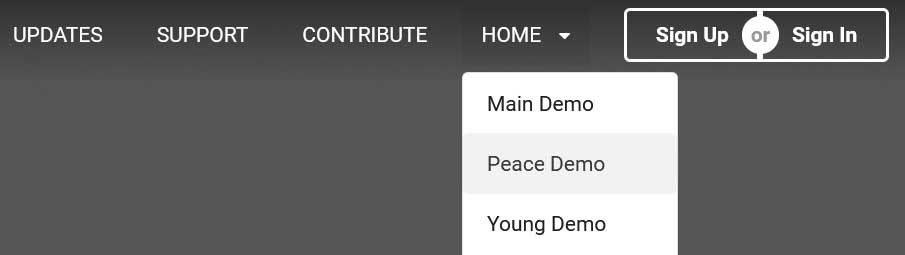
IMPORTED DEMO DATA of SINGLE CAMPAIGN with WHITE FONT COLOR IN DROPDOWN MENU
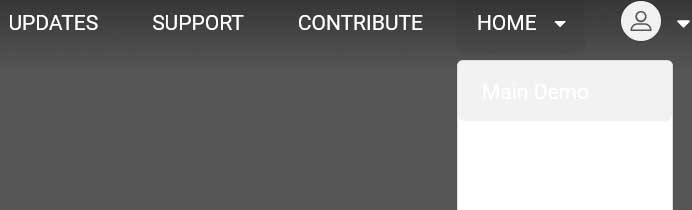
If you have problems with overrides of menu colors etc. I recommended to have a look at the settings of Autooptimize (included with Campoal).
Be aware of the option “Aggregate all linked CSS-files?”
My described problem with the menu colors/submenu colors derived from that option enabled!
Kind regards
Volker
Hi,
could you please be so kind and let me know the answer to my question above from 13th of November 2020?
1)
I would like to know what I have to enter at Appearance -> Demo -> Import at
Choose a JSON file for Redux import -> Enter the Redux option name?
Thanks in advance
Volker
You enter: campoal_options
Thanks!
Kind regards
Volker
There seems to be a difference between the Single Campaign demo on Campoal.com and the demo import of Single Campaign on a user installation.
Because if you look at HOME -> MAIN with Firefox Inspector, for example, you will get different results with your own installation than on Campoal.com.
So I guess that the mentioned CSS code might work on Campoal.com, but not on customer installations. I had already emailed my relevant data (domain etc.) and would be really grateful for a solution that works and is tested on my installation.
Kind regards
Volker